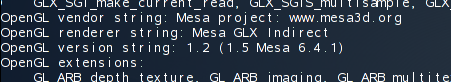SUSE 10.1 and RT2500 Wi-Fi
 I installed SUSE Linux 10.1 just to realize that my wireless card, which is Asus WL-130g PCI, supporting 802.11b/g, is not functioning. The card is based on Ralink's RT2500 chip. Then I noticed in release notes that the driver is not included. By saying not included, I mean that openSUSE team decided that the current drivers are unstable with the latest supplied kernel, and removed it from there. Same is true with Atheros based cards.
I installed SUSE Linux 10.1 just to realize that my wireless card, which is Asus WL-130g PCI, supporting 802.11b/g, is not functioning. The card is based on Ralink's RT2500 chip. Then I noticed in release notes that the driver is not included. By saying not included, I mean that openSUSE team decided that the current drivers are unstable with the latest supplied kernel, and removed it from there. Same is true with Atheros based cards.
Here is a statement from Release Notes:
The following kernel module package was changed internally:
Various drivers for wireless LAN cards. The madwifi driver for Atheros WLAN cards was removed.For technical reasons, it was necessary to drop support for Ralink WLAN cards. The old driver no longer works with kernel version 2.6.16 and the new version is not yet stable enough. We intend to release an update as soon as the new version is stable enough.
I was very upset as I really needed the card to function, which is installed on desktop, to have access to internet from notebook and other wireless devices, as my desktop also functions as router. The next was to compile drivers manually. As I was thinking of this I remembered all the trouble that I had to go with SUSE 9.1 to make this card work, as compiling the driver was giving me headache. But to my surprise all went very smooth and very easy.
Many are having the same problem, which can be noticed from SUSE related forums. To make things easier for everybody I deicied to write a walktrgough.
As usual, you will need to make sure that following are installed: kernel-source, gcc and make
1. Download the latest CVS for RT2500 based WiFi cards from here (right click -> save)
2. Once downloaded extract the file.
3. Now we need to compile a module for the wireless card that we have. Go to folder where you extracted the archive. Open folder called "Module" and execute the following command:
~> make

 Got my SUSE Linux 10.1 up and runnin and already enjoying, though still got to go through all the customization. I will probably post a review on my experience with SUSE 10.1. But one thing for sure, the ATI drivers gave me a little kick, before I came up with these instructions, that I hope will work on most of the computers. Remember that I was trying to install these drivers as to later be able to install and launch Xgl/Compiz on desktop.
Got my SUSE Linux 10.1 up and runnin and already enjoying, though still got to go through all the customization. I will probably post a review on my experience with SUSE 10.1. But one thing for sure, the ATI drivers gave me a little kick, before I came up with these instructions, that I hope will work on most of the computers. Remember that I was trying to install these drivers as to later be able to install and launch Xgl/Compiz on desktop. This time I decided to make the howto with more pics, thinking that maybe this way it will be easier for you guys to understand what is going on. At least I tried my best, well nearly. Here we go.
This time I decided to make the howto with more pics, thinking that maybe this way it will be easier for you guys to understand what is going on. At least I tried my best, well nearly. Here we go.